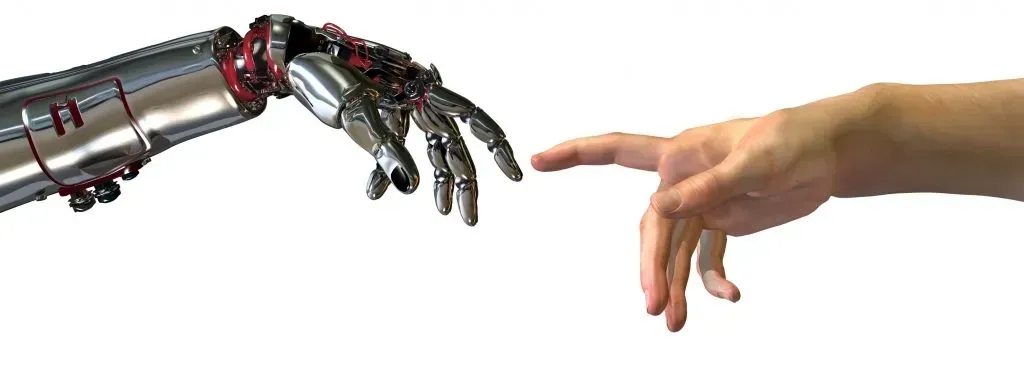A common tip for survey development is to make sure questions are written plain and simply at a<a href=""https://www.wyliecomm.com/2019/03/us-literacy-rate/"" target=""_blank"" rel=""noopener noreferrer""> 4th-grade reading level.
However, I wasn’t aware that I should make sure my surveys are accessible to those with disabilities until early 2019 after attending an accessibility training presentation by<a href=""https://www.levelaccess.com/"" target=""_blank"" rel=""noopener noreferrer""> Level Access. I am not the only one. It is projected that 2,409 lawsuits will be filed due to online ADA accessibility violations in 2019.<a href=""https://www.adatitleiii.com/2019/11/federal-website-access-lawsuit-numbers-increase-7-percent-in-2019-with-possible-bump-from-supreme-court-denial-of-cert-in-dominos/"" target=""_blank"" rel=""noopener noreferrer""> This is an increase of 7% from 2018.
ADA is short for the Americans with Disabilities Act. The ADA is a law that was signed in 1990 to ensure people with disabilities can fairly access any place that serves the public. This includes privately owned businesses.
Over the years, the ADA has grown to ensure digital spaces established for the public are accessible towards individuals with a<a href=""https://www.shrm.org/resourcesandtools/tools-and-samples/hr-qa/pages/cms_011495.aspx"" target=""_blank"" rel=""noopener noreferrer""> protected disability. As a result,<a href=""https://www.w3.org/WAI/standards-guidelines/wcag/"" target=""_blank"" rel=""noopener noreferrer""> the Web Content Accessibility Guidelines (WCAG 2.0 and 2.1) has created 78 success criteria that fit under four levels.
Fortunately, with this knowledge, I was able to make sure the customer community panel established for my client was ADA accessible. Here are some tips for you to get started with the process to make sure your online client feedback channels are ADA accessible as well:
- Make sure your developer creates online content with WAI-ARIA in mind.
- Ensure desktop content are completely functional by keyboards without the aid of a mouse or touchscreen.
- Ensure website screen readers can access the information. Screen readers are necessary because they will announce accessible information located within the source code. This includes text, links, form elements, images and custom elements that have been coded specifically for accessibility.
- Make sure all online content has alt= text. This is because website screen readers cannot read images without alt = text. Image alt text is placed within the image HTML tag. For example, <img src=""/image-example.png"" alt=""Example alt text""> . To aid efficiency, it is a good idea to avoid images of text. For more guidance of what alt = text to use for images, refer to this guide.
- Make sure color-coded items include a non-color equivalent to convey importance.
- Make sure the color contrast between text and its background are clear. This can be accomplished by using a color contrast analyzer. Here are a few for you to try: i. http://colorsafe.co/ ii. https://developer.paciellogroup.com/resources/contrastanalyser/ iii. https://snook.ca/technical/colour_contrast/colour.html#fg=33FF33,bg=333333 iv. http://instant-eyedropper.com/ v. https://www.levelaccess.com/color-contrast-checker/ vi. https://colorable.jxnblk.com/
- Have your digital platform audited. As you can see, making sure your platform is up to ADA standards can be complicated. So, it’s always a good idea to have your platform audited regularly to ensure you are up to date with the latest standards and practices. The Evolved Group uses Intopia to audit our digital platforms. However, there are several auditors available for you to find one that is best for you and your organization.
Happy surveying!